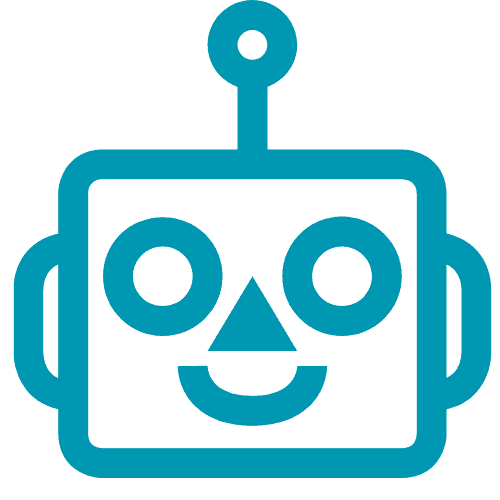How Google Expands Your Search
Quick Overview
When you type a search into Google, the system does more than just look for pages with those exact words. It expands your query to include related words, phrases, and variations so it can give better results.
-
Google can spot different spellings of the same word or synonyms.
- “colour” → also searches for “color”
- “tall buildings” → also searches for “skyscraper,” “tower”
-
Acronyms are interpreted.
- “LA” → could mean Los Angeles
- “diy” → recognized as “do it yourself”
-
Singular/plural variations are recognized.
- “car” → also finds “cars”
-
Translated versions of words may be included.
- “buy car” → Google may also search for “acheter car” if you’re in France
-
Frequent phrases (bi-grams or tri-grams) are detected and combined.
- “Mexican restaurant” → recognized as “mexicanrestaurant”
-
Google uses your location and geographic codes to match local results.
- “Miami” → can also include “South FL”
-
Google expands your query semantically too
- “How to” → diy (do it yourself)
Examples of Google Query Expansion
-
Query: “tallest building in the world”
Query Word Related / Expanded Terms tallest highest, iv;d;highest, tall buildings building buildings, iv;d;building, iv;d;buildings, iv;d;structure, iv;d;tower, skyscraper, structure, structures, tall buildings, tower in (stop word – ignored) world earth, ever, global, iv;d;earth, iv;d;ever, iv;d;global, iv;d;world, top 10, whats, worlds Detected frequent bi-gram: tall buildings Generated expansions: skyscraper, tower, highest, top 10
-
Query: “how to build sandcastle”
Query Word Related / Expanded Terms how diy, plans, how, iv;d;how, iv;d;diy, iv;d;plans to (stop word – ignored) build built, building, develop, diy, construct, create, do you make, creating, establish, form sandcastle sandcastle, sandcastles Detected frequent bi-gram: sand castle Semantic expansions: diy General expansions: sandcastles, diy, creating, construct
Credit: Examples adapted from RESONEO – Query Expansion & Mysterious Scoring
Understanding iv;p and iv;d in Google Query Expansion
When Google looks at the words in your search, it sometimes tags them with codes to decide how closely it should match them in results.
-
iv;p – Exact match
Google will only look for pages that have the exact same word you typed, with no changes.
Example: if you type “building,” it will only match “building” exactly. -
iv;d – Derived form match
Google will also allow variations of the word, such as different endings or closely related words.
Example: if you type “building,” it might also match “buildings,” “build,” or “structure.” -
Unmarked words – Flexible match
Google is free to match related meanings, synonyms, or even different spellings.
Example: if you type “building,” it might also look for “skyscraper” or “tower.”
Scoring in Google Search
Among the many factors Google uses to rank pages, one is how well each word in your search matches a page.
- Every word in your search gets its own score for each page.
- The same word can have a different score for the same page in different searches, because the meaning and context of your query changes.
- Whether the word appears in the page’s title, URL, or main text affects its score.
- This score is only an early step — other signals like click data, freshness, and content quality can change the final ranking.